Effortless User Image Management: How to Automatically Optimize Uploads for Better Performance and Security
Learn advanced techniques to automatically process, optimize, and safely manage user-uploaded images to maintain excellent performance, visual consistency, and content safety on your platform.
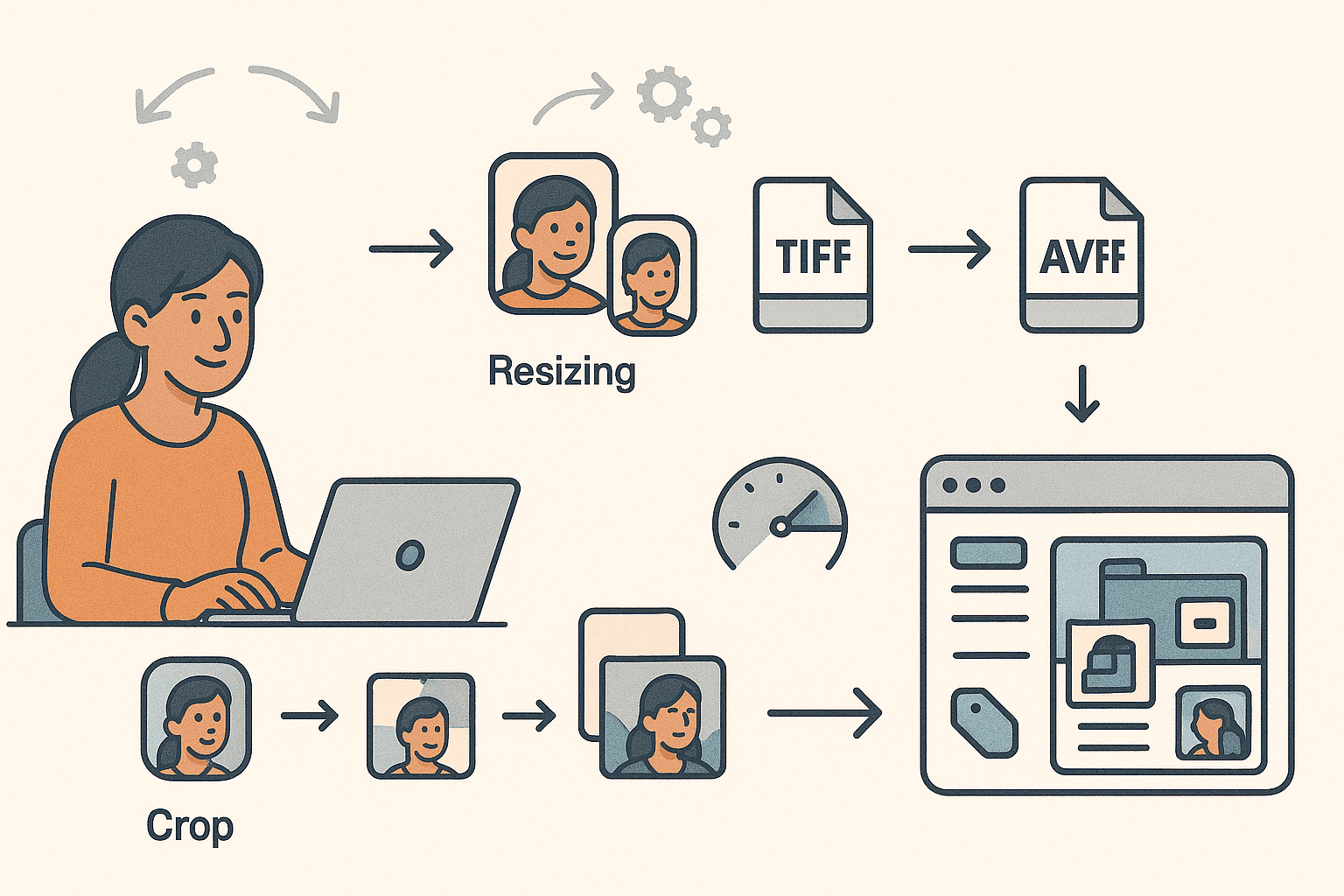
Allowing users to upload their own images can significantly enhance user experience, fostering personalization, engagement, and collaboration—particularly valuable for marketplaces, social apps, SaaS platforms, and internal company tools.
However, unmanaged user-uploaded images present real challenges, including performance degradation, inconsistent presentation, excessive bandwidth usage, and potential content moderation issues.
One large, unoptimized image can dramatically slow your site, and a single inappropriate upload could damage user trust and your brand's reputation. To ensure a smooth, secure, and consistent user experience, it’s critical to have a robust, automated pipeline for handling user-generated images. Here’s how you can effectively achieve this:
Step 1: Automatic Resizing and Normalization
The first step to managing user-uploaded images is to normalize dimensions. Users typically upload unpredictable image sizes and aspect ratios, which can break your layout and visual consistency. Automated resizing ensures every uploaded image conforms to your platform’s specific dimensions.
Define clear sizing guidelines for different scenarios—such as square avatars, horizontal product images, or vertical gallery displays—and automate the resizing process. Advanced systems don’t merely scale images; they intelligently crop and resize based on content-aware presets, maintaining visual quality and consistency across your interface.
Step 2: Intelligent Format Conversion
Users upload images in various formats, many of which aren't ideal for web or app delivery. TIFF files, large PNGs, or poorly compressed JPEGs increase page load times and degrade user experience. Effective image management systems automatically convert user uploads into optimized, modern formats such as WebP or AVIF, depending on browser and device compatibility.
These formats significantly reduce file sizes without sacrificing visual quality, especially important for high-resolution displays. Automatic format selection and conversion help ensure optimal performance and compatibility across all user platforms.
Step 3: Optimal Compression and Quality Balancing
To maintain performance without sacrificing visual fidelity, user-uploaded images must undergo intelligent compression. Automated image management systems evaluate each image individually, balancing file size and visual quality based on intended use, device resolution, and display context.
This removes the burden from users who typically lack knowledge or interest in optimizing their uploads manually, ensuring that every image delivered is optimized for rapid loading and excellent visual presentation.
Step 4: Automated Moderation and Content Safety
Content moderation is a critical but often overlooked aspect of managing user uploads. Even a single inappropriate image can damage trust and brand integrity. A strong image management pipeline includes automated moderation tools that scan uploads in real-time for explicit content, spam, or suspicious activities.
Automated moderation flags questionable content for human review while instantly approving safe uploads. Additionally, technical restrictions—such as maximum file size, accepted formats, and aspect ratios—can be enforced before images even enter your system, proactively preventing potential issues.
Step 5: Structured Storage, Metadata, and Asset Management
Once user-uploaded images are processed and approved, they should seamlessly integrate into your digital asset management system alongside internal assets. Structured storage involves properly organized files, detailed metadata, version tracking, and usage analytics, allowing easy reuse across multiple channels and contexts.
Managing user-uploaded images as structured, fully integrated assets enables consistent handling and easy updating or removal, ensuring there are no broken links, inconsistencies, or orphaned assets.
The Benefits: A Robust and Self-Maintaining Upload Pipeline
With a properly automated image management workflow, user-uploaded images become an asset rather than a burden. By normalizing, resizing, converting, compressing, moderating, and systematically storing images automatically, your platform can deliver exceptional user experiences without manual intervention or constant oversight.
For teams operating user-centric platforms, implementing such automated management significantly boosts performance, maintains visual consistency, and enhances security—allowing your team to focus on delivering great user experiences rather than troubleshooting image-related problems.
Comprehensive digital asset management solutions like Vyso incorporate these advanced automation capabilities, enabling you to confidently manage user-generated content at scale.
Exploring such systems can transform your user-upload process, ensuring high-quality standards and reliable performance.
Be among the first to experience Vyso DAM
Our powerful digital asset management platform is launching soon. Join our waitlist today to get early access and special launch offers.
Join the Waitlist